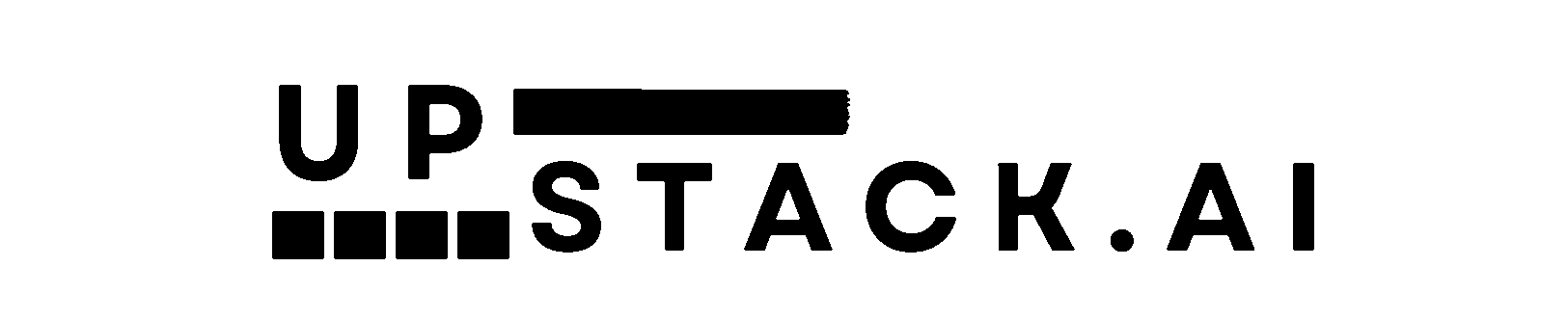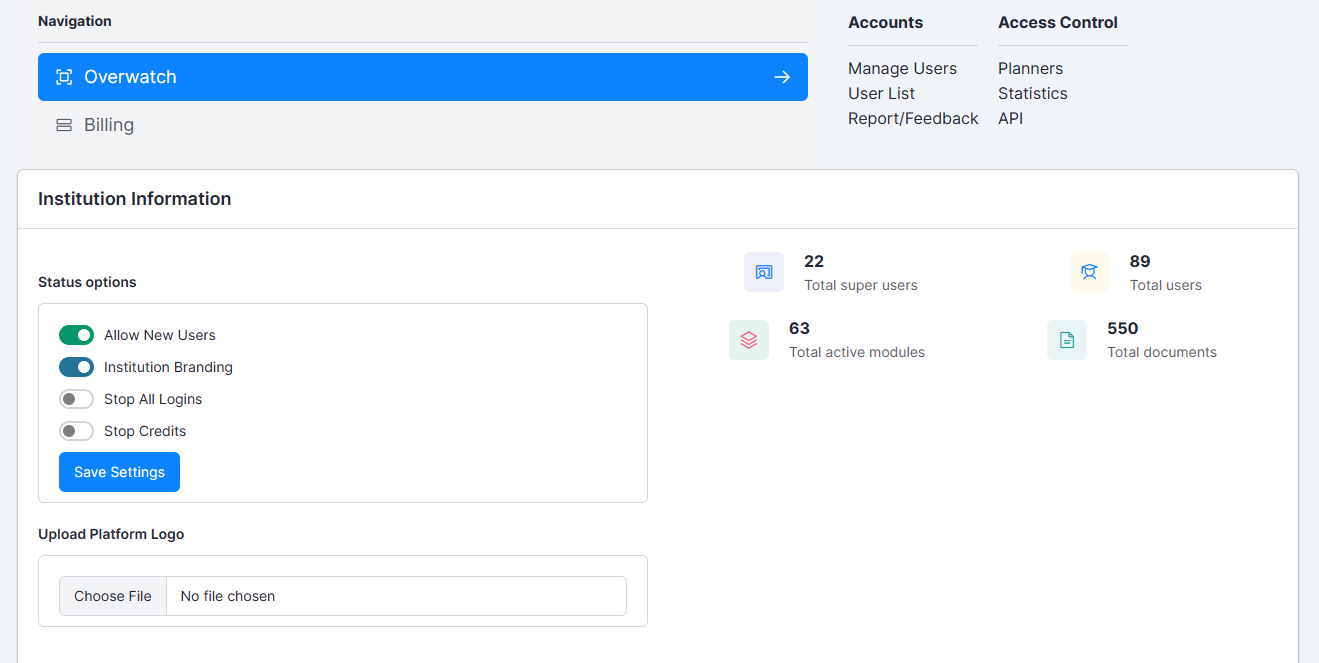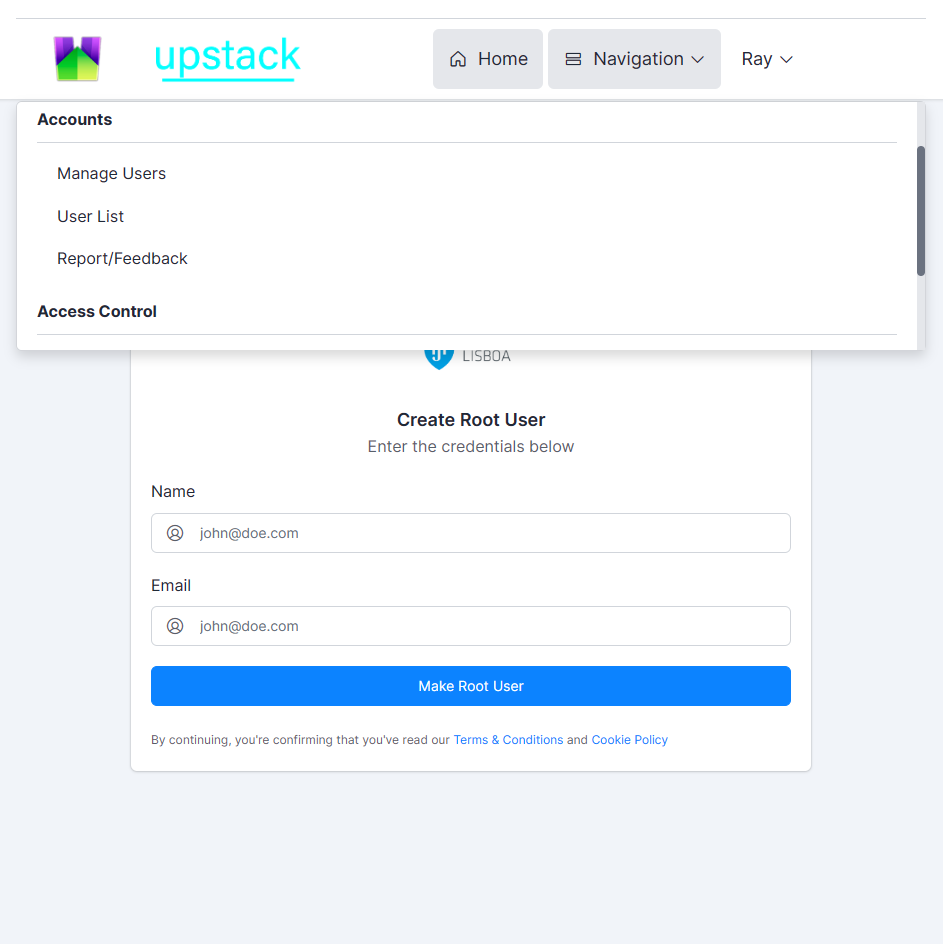Upstack.ai: AI Powerhouse
OEM Platforms
This information is for registered API users.
Please contact us via support@upstack.ai
For more information about how to obtain an API-key
Allowing you to implement with no-integration neccessary.
Simply plug and play
To customize our platform, UpStack.ai, to reflect your branding and preferences, follow these steps:
Pre-requisites:
Request for OverWatch Status
Please contact us via support@upstack.ai for Status Appeal
What it does: You will be allowed to access the administrator dashboard allowing you to add/remove users. Manage and track spend and issue new API-keys on demand
Benefits:
- Integration Flexibility: API access allows for seamless integration of the toolkit’s features with existing systems or workflows, enhancing functionality without the need to use a separate interface.
- Customisation and Control: Provides greater control over how tools are used and customised, enabling tailored solutions specific to unique business needs or processes.
- Efficiency in Automation: Enables the automation of tasks and processes by directly interfacing with the toolkit’s capabilities, leading to increased efficiency and reduced manual intervention.